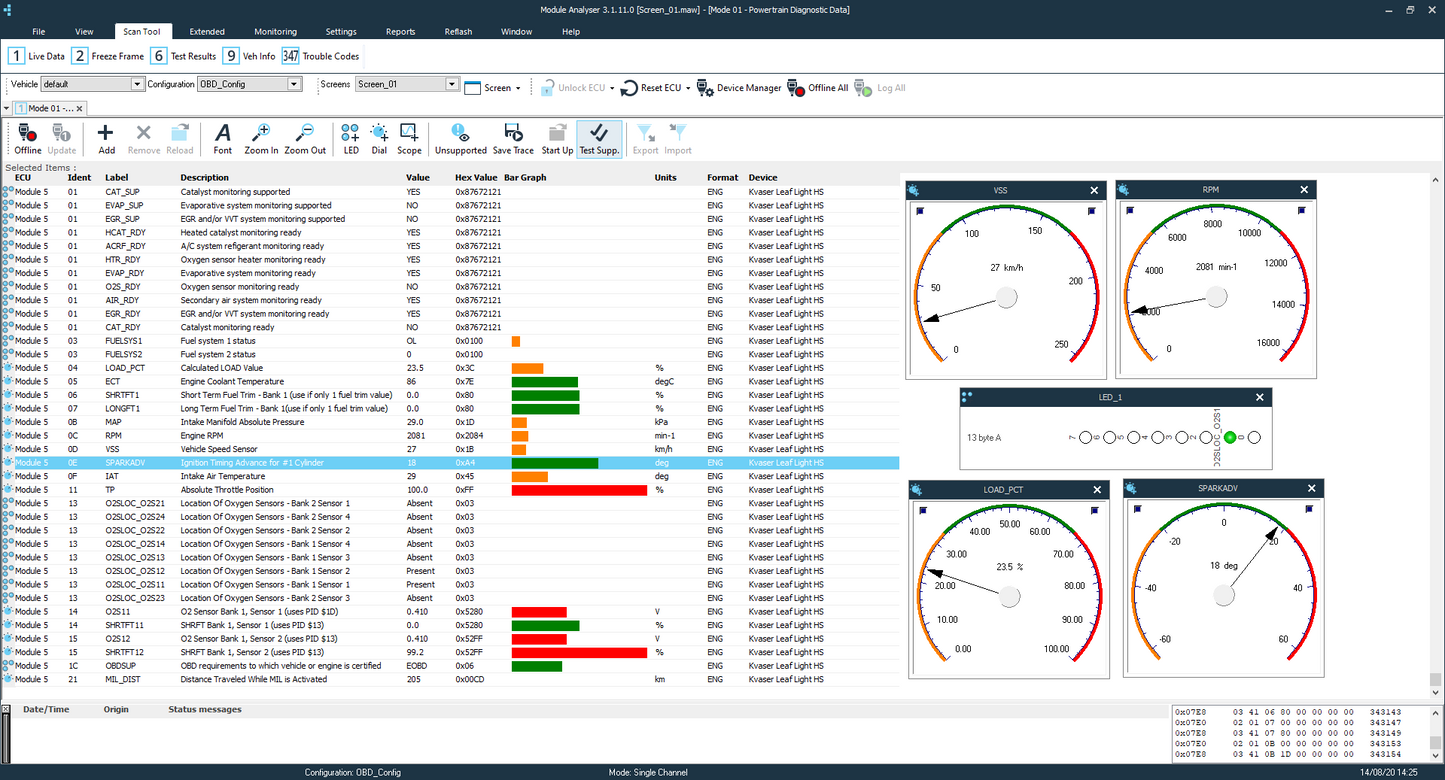Module Analyser
Module Analyser
Couldn't load pickup availability
Network Analyser and Diagnostics
Network Analyser and Diagnostics
Module Analyser is a 5 in 1 easy to use CAN bus analyser with the following advantages:
■ CAN and LIN monitoring via DBC/LDF/Fibex files
■ Automotive OBD ISO15765 Scan tool and UDS ISO14229
■ J1939
■ Integrated ODX/MDX editor
■ Data acquisition and logging
Why use Module Analyser?
Typically CAN network analysis tools require you to use separate applications for automotive functions such as J1939, UDS diagnostics, module reprogramming and CAN monitoring. Module Analyser brings these features together in a single environment.
CAN, LIN and monitoring via DBC & LDF files
Module Analyser gives you the ability to capture, view and monitor CAN, LIN and FlexRay BUS traffic. It can be used to monitor the CAN network bus integrity and for troubleshooting.
Some of the useful CAN monitoring functions are:
■ Filters can be added to narrow your search
■ Signals can be imported to the database from the CAN DBC, LIN LDF and FlexRay Fibex file. (Or manually added.)
■ Data can be viewed on scopes, LEDs and gauges
■ Messages can be periodically transmitted onto the network by using the message constructor.
CAN and LIN node simulation – record and playback received messages, line-by-line, complete or cyclically. Use filters to define only the required messages and import a previously recorded trace to simulate other network devices.
OBD and UDS Diagnostics
Module Analyser supports ISO15765-1, ISO 15765-2 and ISO14229 diagnostic protocols. It also supports ODX and MDX diagnostic databases. In the basic OBD mode this enables:
■ EOBD/OBDII data retrieval and analysis and single click reports.
■ Live monitoring of emissions parameters. This includes data such as engine speed, vehicle speed, engine temperature, manifold pressure, intake air temperature etc.…
■ Monitor and clear emissions trouble codes (DTCs)
■ Read vehicle information
In the extended mode the following advanced functions are also possible:
■ Monitoring engine parameters from address and parameter identifiers (DIDs)
■ Read and write DIDs
■ Fast data acquisition
■ Acquire and clear advanced diagnostic trouble codes
■ Execute test routines
Share